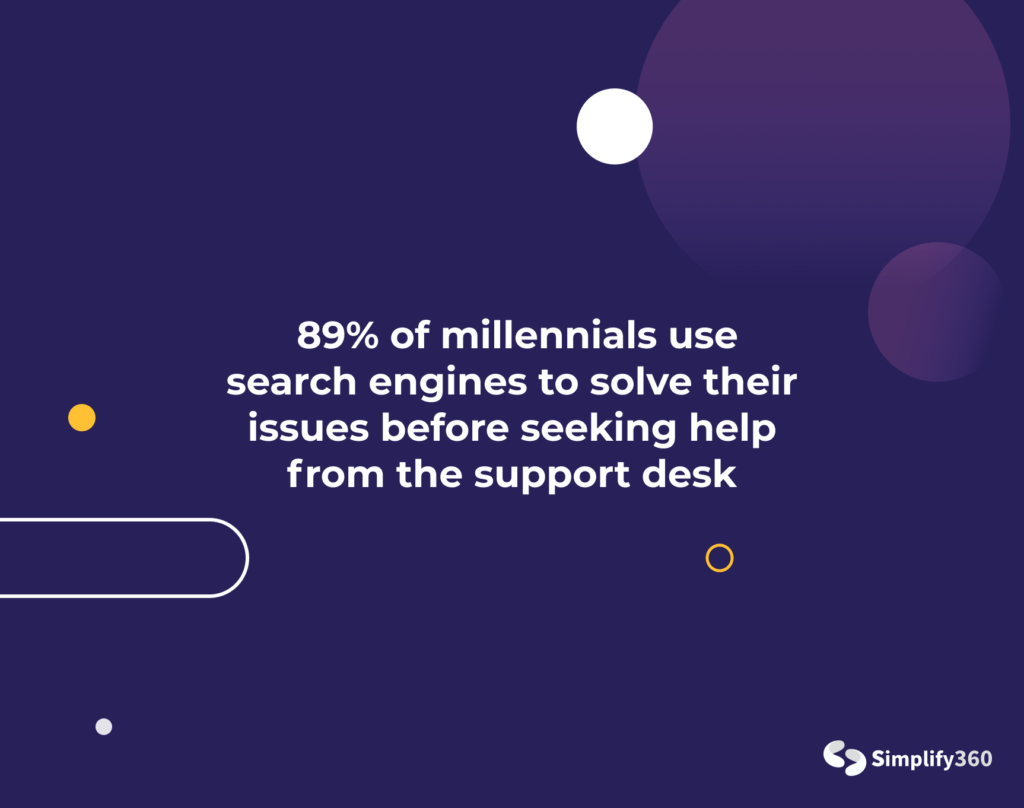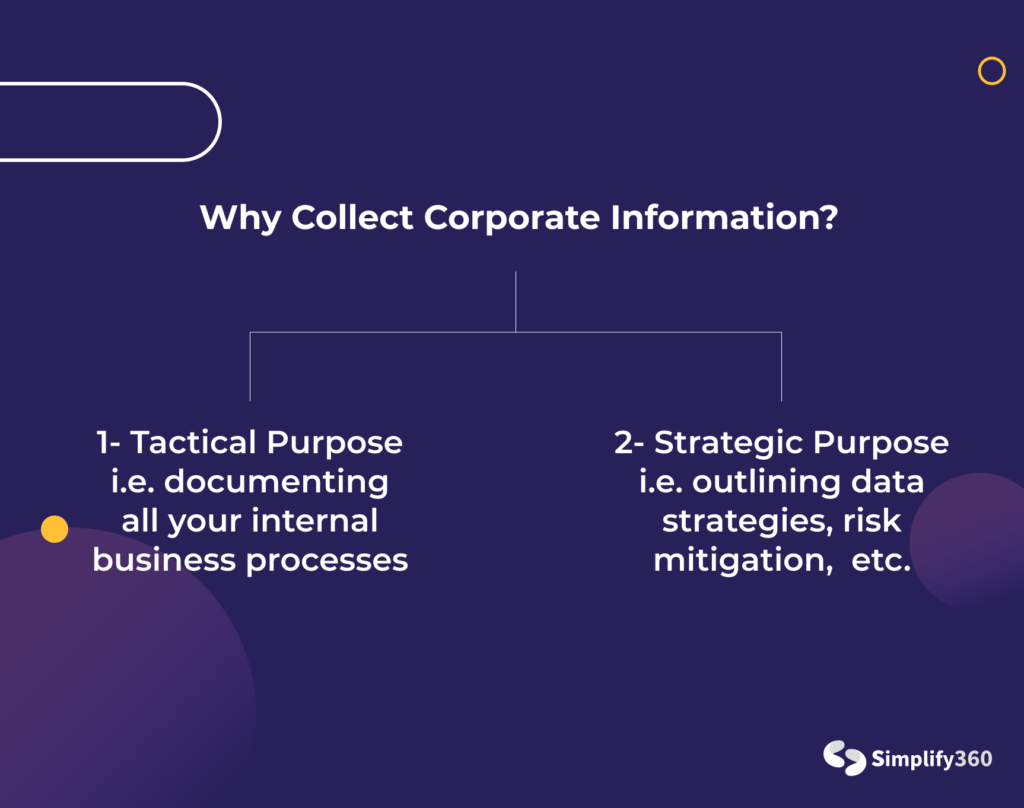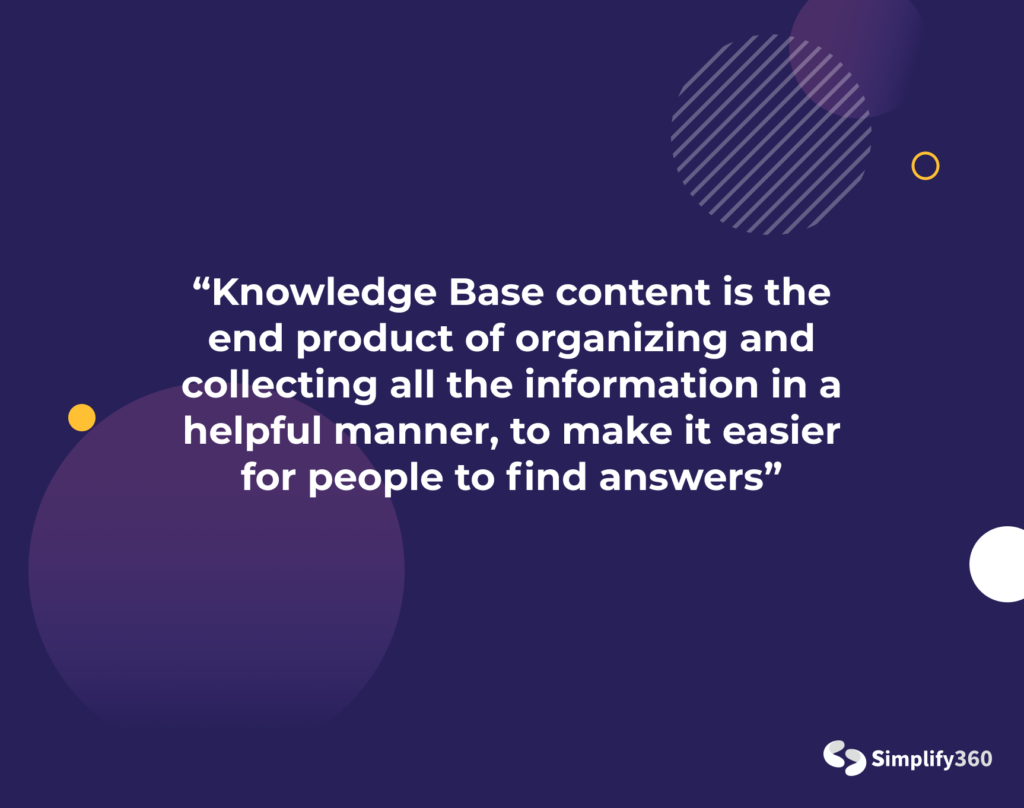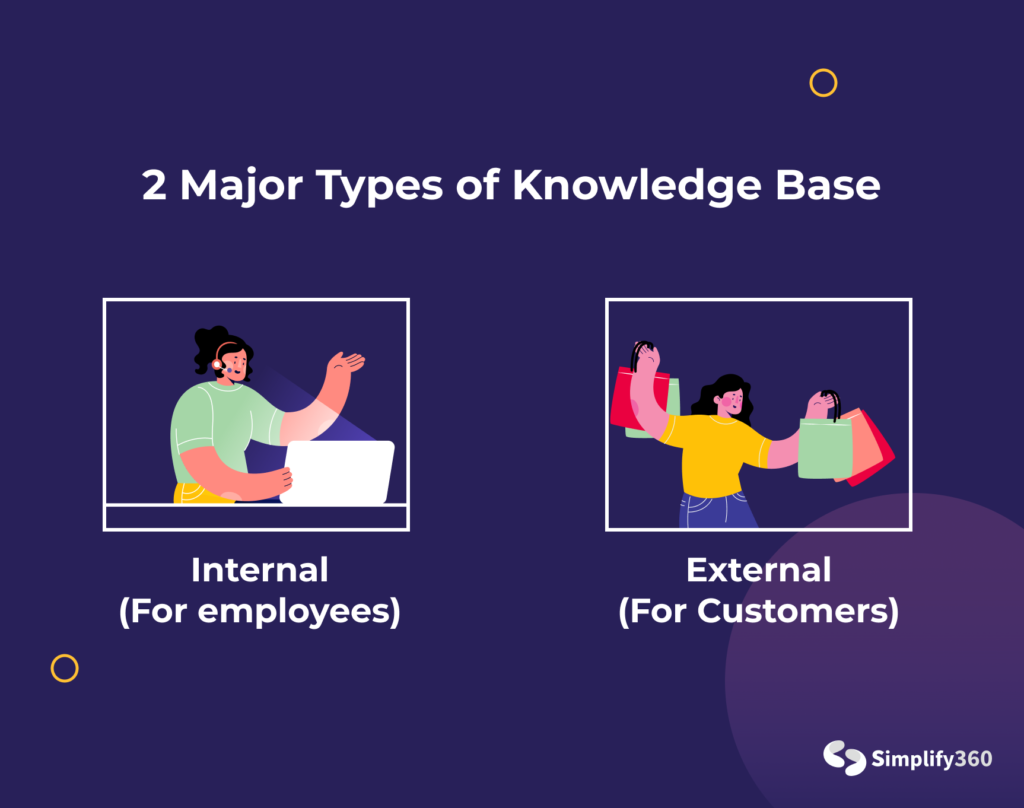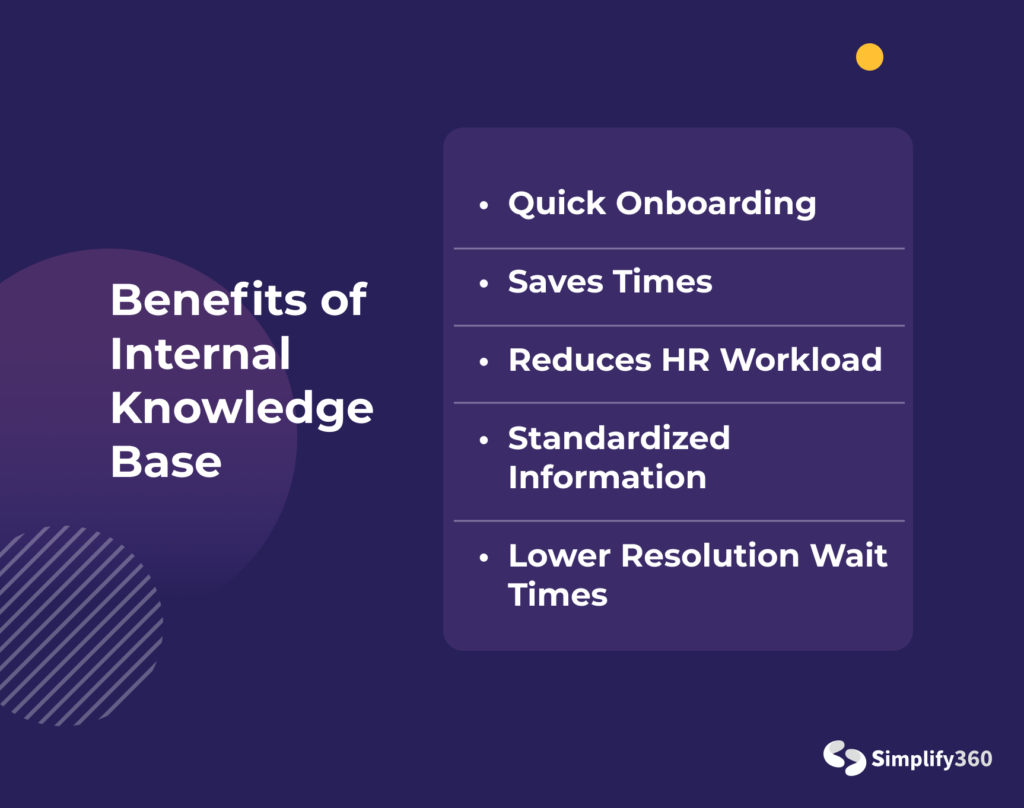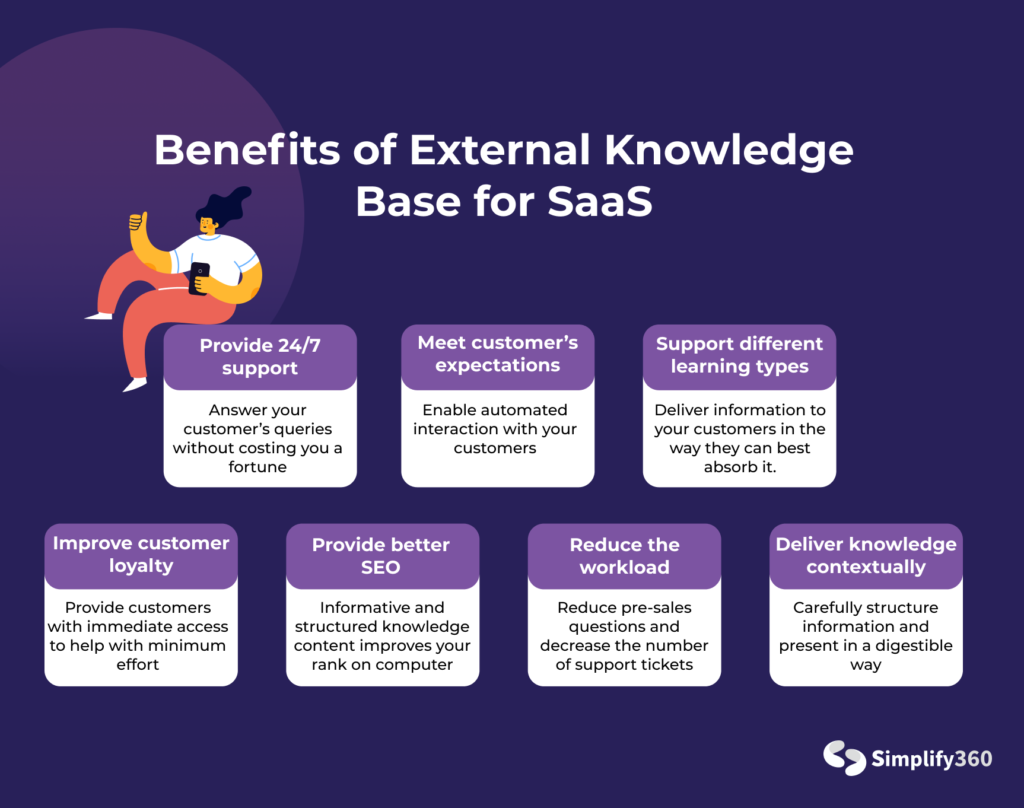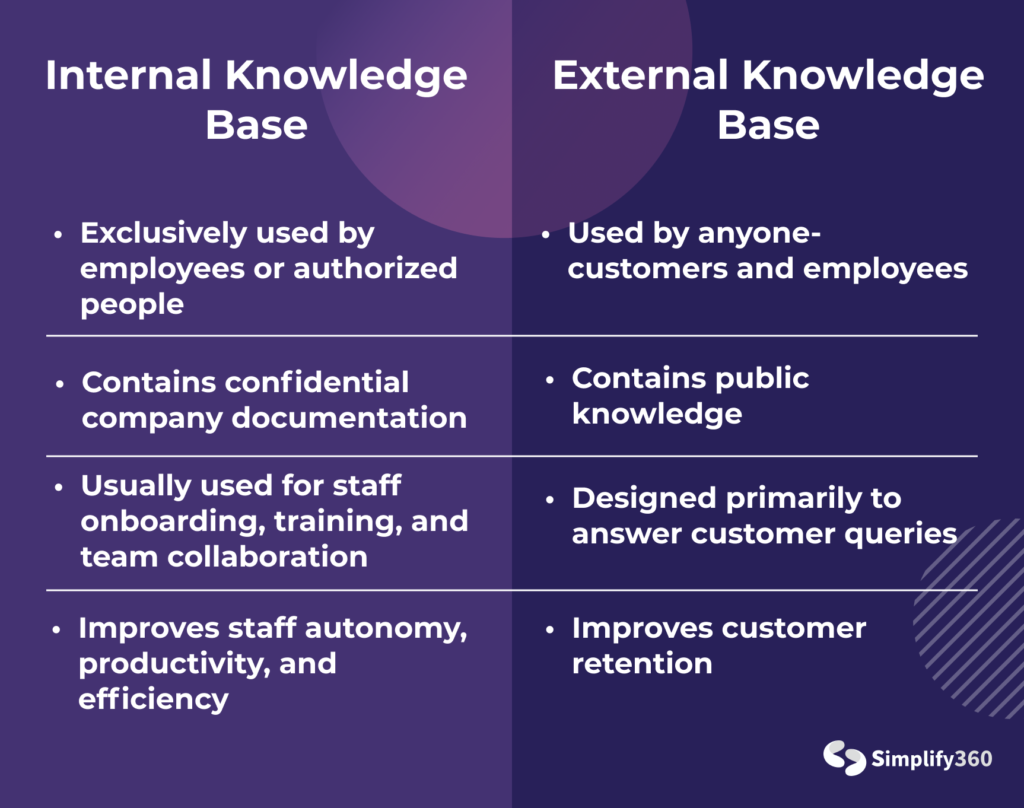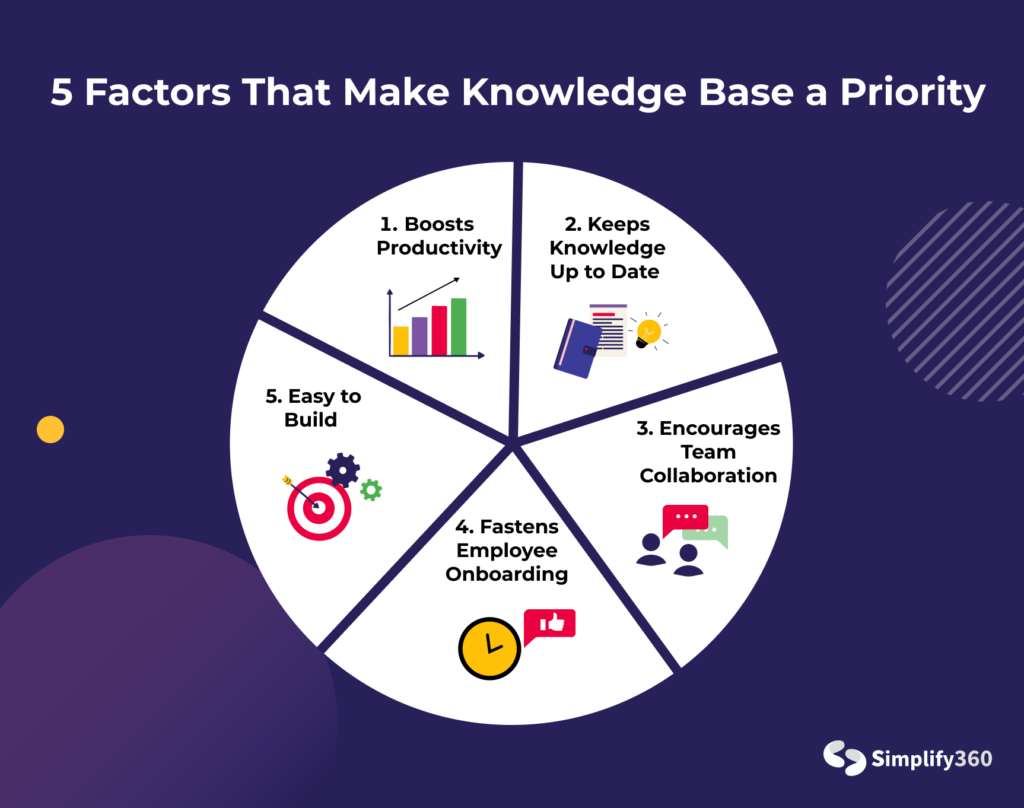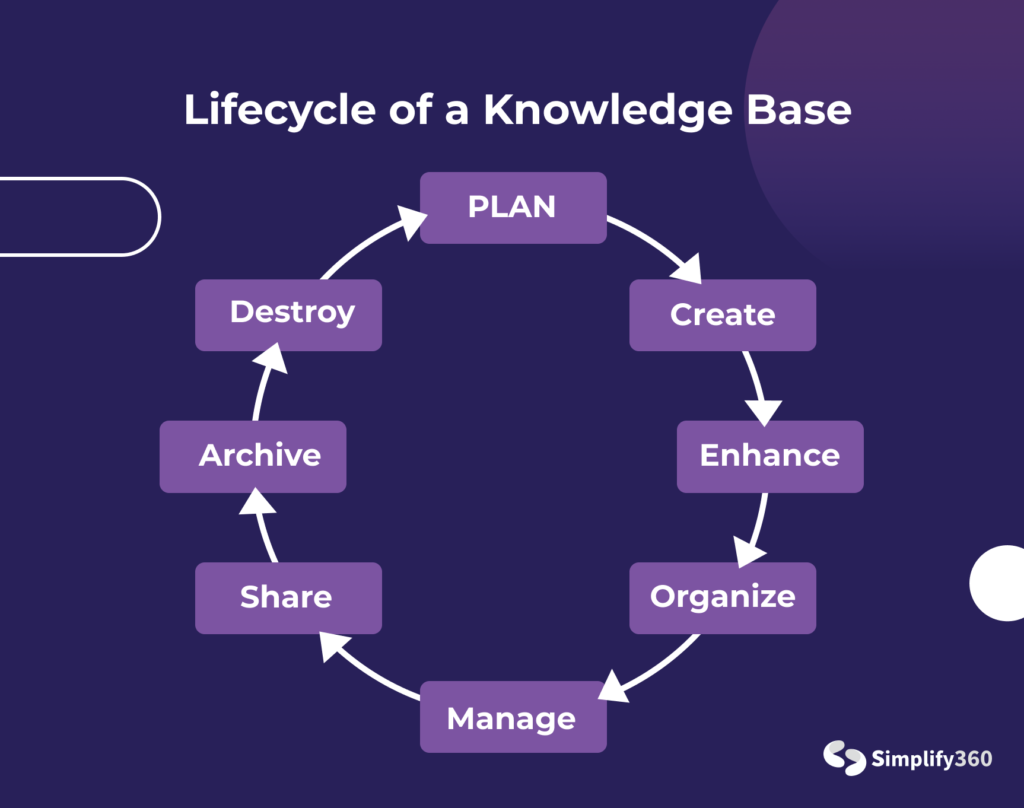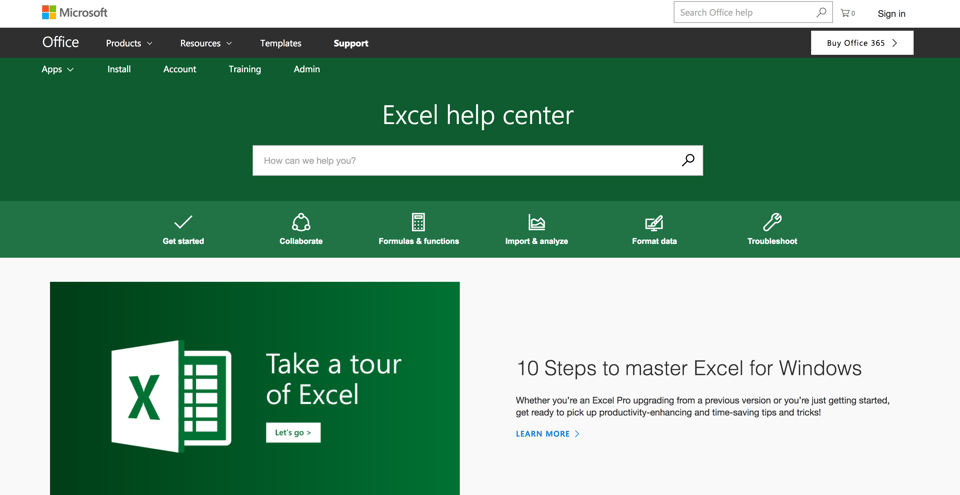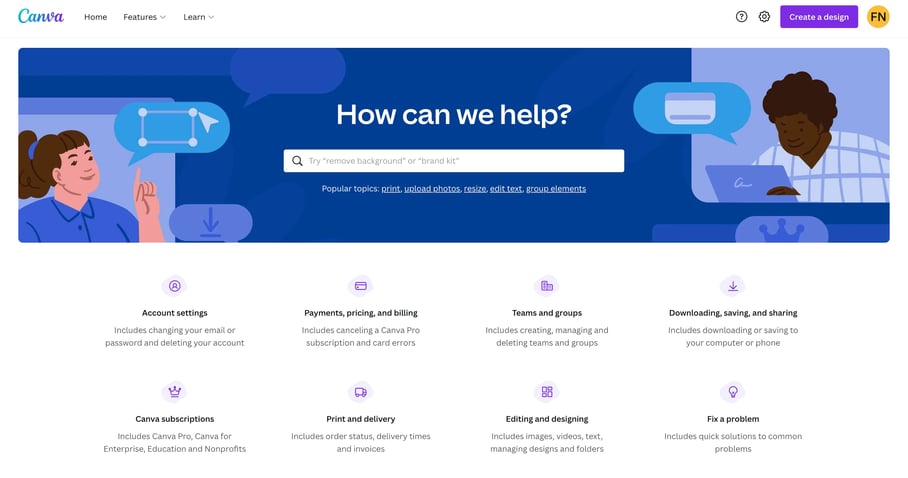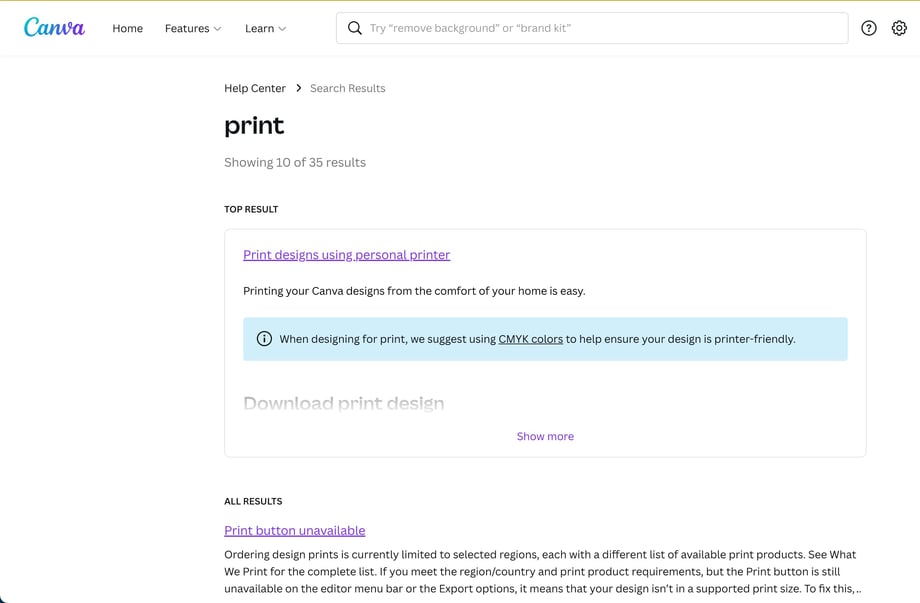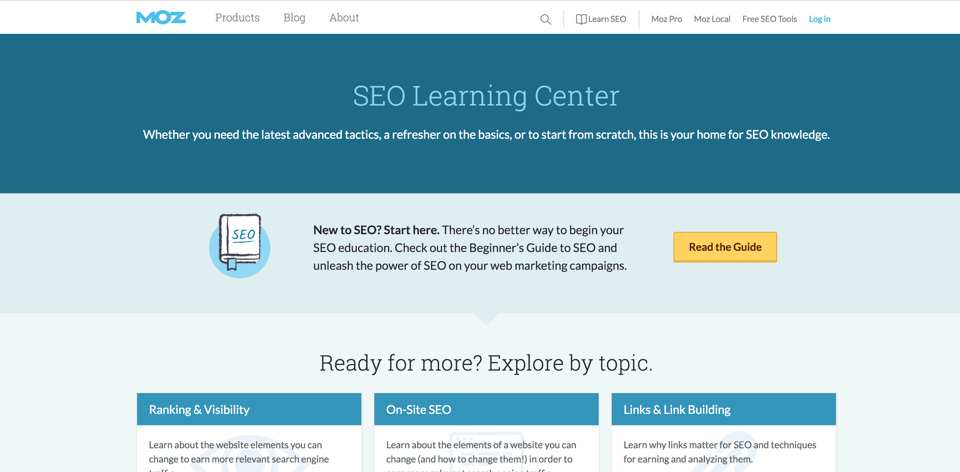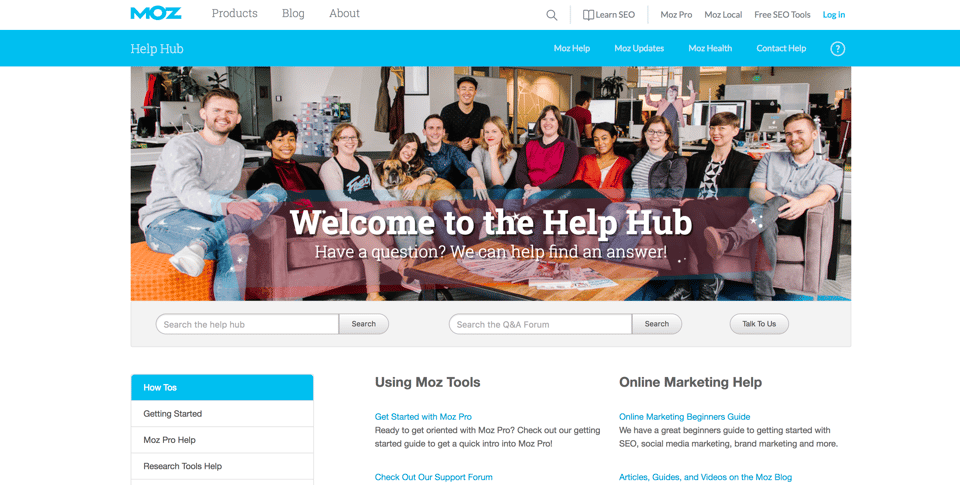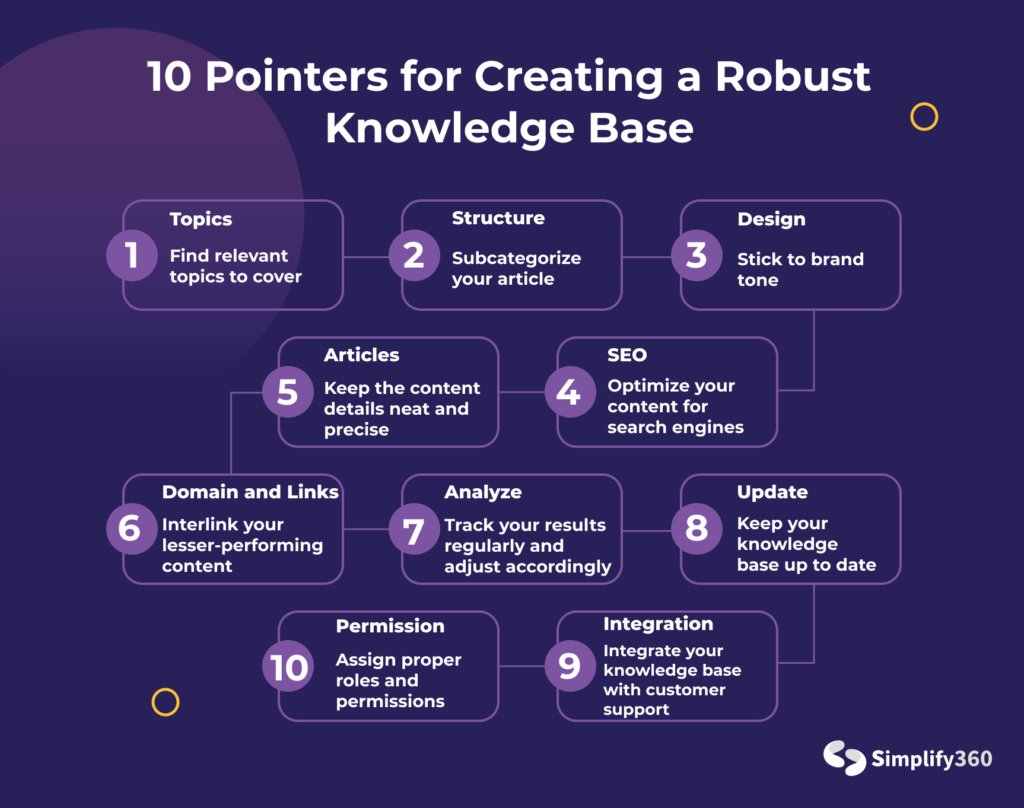A knowledge base is the most underrated tool in digital marketing and business. Seen as plain and boring, we often associate it with old and rusty documents that our librarians took care of. Plus, in the era of search engines, who wants to take care of documents?
However, there’s more to this picture.
This repository of knowledge, when kept up to date, enhances your business processes.
A robust knowledge base transforms all areas of your brands. From a seamless workflow to ensuring employee productivity, it does all. Not forgetting the best advantage of all – it can save time!
Wondering if that is important enough to highlight. After all, technology was invented to save time!
The beauty of a knowledge base article lies in the fact that it takes us back in time. It denotes the perfect blend of old-school and modern efforts by your marketing team.
This blog post will discuss all the known and unknown aspects of a knowledge base. And, we will start with understanding the definition of the term.
Understanding Knowledge Base
To know what knowledge base content refers to, let’s see it from two perspectives. In this section, we will see how a knowledge base helps your customers and your brand.
Knowledge Base Functionality for Customers
Modern customers are way ahead of us. Marketing cannot sustain by just predicting customer needs. It also requires you to meet your customers where they are.
Every customer is different. This means the perception of your brand varies from person to person. While some may appreciate your immediate customer support, others may prefer self-service over the customer support desk.
This is where a knowledge base article comes in handy. It helps you create a common platform for all the customers.
Simply put, creating a knowledge base means creating a repository of information.
The growth of the digital market has made millennials the target audience for many companies. Currently, this is also the largest generation worldwide. Therefore, directly or indirectly, a large chunk of your sales success depends on them.
It is no news that millennials are fluent in digital technology. It contributes to their independence and their efficiency. As a result, they prefer to look for their answers before seeking an agent’s help.
In other words, a knowledge base repository enables your tech-savvy customers.
Knowledge Base Functionality for Brands
Three core elements define a brand – product/service, support, and marketing.
If you own a product-based company or service-oriented company, you must have a way to educate customers on these products and services. This is because your product is incomplete unless accompanied by a product description.
Knowledge base, in general, captures the essence of your brand and builds product documentation. This is what the industry calls Internal Knowledge Repository.
Especially famous for SaaS industries, an internal knowledge repository helps companies document all the ‘what, why, and how’ of their products. This includes configuration guides, best practice articles, and video tutorials.
Unlike its traditional use case, the internal knowledge repository serves the company and employee needs. Also known as Organizational Knowledge Management, it tracks the history, legal documentation, and progression of the company and its products.
Simply put, knowledge bases collect corporate information affiliated with your company. This is done for tactical as well as strategic purposes.
Documenting internal business operations help you keep a track of how your product has escalated in the market. Strategic purpose, on the other hand, means writing documentation to analyze data strategies, risk mitigation plans, and operating procedures.
Here is a flow chart to help you understand the motive behind creating a knowledge base.
What Is a Knowledge Base?
Let’s deduct a conclusion based on the above two sections.
By now we have understood that a knowledge base is useful for both – customers as well as businesses.
While it empowers customers by enabling them to find their solutions, it enables brands to document all the strategic programs and projects. This can be as simple as data dashboarding or as vast as mapping a customer’s journey.
Therefore, the traditional knowledge base definition indicates it as the end product of organizing and collecting all the information helpfully.
Types of Knowledge Bases
As we mentioned above, the knowledge base serves two categories – the customers and the employees/brand. Based on this, companies often categorize knowledge base content into two types – internal and external.
1. Internal Knowledge Base
An internal knowledge base is leveraged by the employees within the organization. This is further classified into parts. First, an internal knowledge base for customer support and service, and other one for employee support.
All your customer service agents must have access to the same information. This ensures unanimity while answering customer queries.
Another benefit includes easy training of your chatbots. These chatbots can offer helpful information to sales agents during the conversation. Your agents can simply type in questions to the search bar and the required solution.
The internal knowledge base for employees doesn’t focus on customers at all. These mostly contain information about IT and HR questions. This ensures a peaceful work culture enabling everyone to get answers to their queries at any given time. If you have a support team onboard, it could be an internal knowledge base for them to have access to information about the product.
Simply put, an internal knowledge base provides easier and quicker access to critical information.
2. External Knowledge Base
An external knowledge base content is to serve website visitors and customers. This can be achieved by deploying live chat support.
You can simply link your knowledge base articles to the chatbot support search bar.
We already know that chatbots have transformed customer service. It is available 24/7. It offers accurate and precise solutions. And, when needed, a chatbot can transition the call to a support agent.
As mentioned before, this type of knowledge base is particularly important for Saas companies.
However, what makes knowledge base and chatbot integration a success is an opportunity for self-service. Chatbot software is supported by NLU which helps it determine the intent of questions. This feature enables it to search the knowledge base and extract an appropriate response for user input.
If you are interested in understanding chatbot sentiment analyzing technology, read this article.
➡️Linguistics in AI Chatbots – Everything You Need to Know
Why Do You Need a Knowledge Base?
One clear thing is that the knowledge base serves multiple purposes. It provides self-service to your customers, enhances your agent’s productivity, and builds a tangible resource system. However, its purpose is not limited to humans only.
Even though most knowledge base types are designed for people, some are solely for machines to learn and grow. Based on their targeted audience they either contain private or public information. For example, an appliance company will have FAQs and maintenance instructions as a part of their knowledge base content.
An internal knowledge base on the other hand may include manuals on work-related tools and policies for the employees.
But is that all a knowledge base is for? No, of course not!
Let’s look at some important factors that make the knowledge base a priority for brands.
Let’s first look at the reasons that make a knowledge base a priority for employees.
1. It Boosts Productivity
A knowledge base repository is a centralized source for all data to be accessed by everyone.
This means your employees no longer have to scroll through their Slack messages or comb through emails to find that important attachment. Having an information repository considerably reduces the time spent excavating information.
Simply put, it ensures that employees can focus more on work and less on finding information.
2. Keep Your Knowledge Base Updated
This one is a brainer! A knowledge base, before anything else, collects and organizes information.
Your services and products are bound to change. Whether you change your service policy or update product features, progress means renewing your assets. This requires the information offered to companies and employees to be changed as well.
Imagine if Apple launched a new feature and provided no backup information or a ‘how to’ guide for it.
It’s simple if you neglect the content, it holds no value for anyone.
Therefore, you must continuously revise your content. With a knowledge base software, you can easily modify, create, and omit customer solution articles.
3. Encourages Team Collaboration
A knowledge base is not a one-man show. It requires different people from different departments to come together. It needs various perspectives, thought processes, and constructive criticism to play its role.
Various input help establish a simple, explicit, and helpful knowledge base. Therefore, team members must comply together to create one.
However, this isn’t the only way knowledge base creation encourages team collaboration. Having centralized data storage means enabling individualism in your employees. This eliminates the chances of a tense office culture.
When everyone can find everything, everyone knows what to do!
4. Fastens Employee Onboarding
Employee onboarding is often a lengthy process. With a knowledge base software, beginners can get hands-on experience with your products and policies, Moreover, they instantly get access to common issues and FAQs.
You can also include this as a part of your employee training program. This not only reduces the time spent on employee onboarding but also provides a better understanding to the newbies.
5. Easy to Build
It is quite natural to look for a red sign when something has so much to offer. But, you need not worry for creating a knowledge base comes with no hassle. All you have to do
- Decide the aim behind creating the knowledge base
- Put yourself in your customers’/employees’ shoes
Creating a knowledge base is not a tedious task. But, you must decide if you\’re creating one for the customers or your employees. If your focus is customers, think of all the questions that the customers may ask. A pro tip would be to go through customer survey forms and see the common queries raised by customers.
Although a knowledge base is helpful for your brand and customers both, the primary audience is always customers. Let’s see how you can create a knowledge base to ensure customer satisfaction.
How to Create a Knowledge Base for Customers?
The importance of having a knowledge base content is multifold. It benefits your customers, employees, and new joiners. Overall, it helps you better your brand’s image. So, how can you build a knowledge base that works to its full potential? What are the tips and tricks that guarantee you a robust knowledge base?
In this section, we will attempt to explain all the anecdotes that lead you toward a strong knowledge base article.
But before that, you must understand what data is included in the knowledge base.
1. Data Type of Knowledge Base
Regardless of their type, all knowledge bases share invaluable information. Whether it\’s targeted to serve customers or employees, data must be accurate, precise, and simple to understand. But, the type of data varies from person to person.
Some common data points included in a knowledge base are,
- Directions, guidelines, and tips on using company products
- FAQ answers
- In-depth solutions to complex customer queries
- Video tutorials
- Company information
The aim is to include general knowledge that exposes your content to different audience groups. Whether they are your customers or potential customers, knowledge-based articles must be created to benefit the readers.
So how do you make your knowledge base accessible to all?
Simple, you ensure that your knowledge base article is foolproof. Let’s see how to do that.
2. Components of Knowledge Base
There are five major components that ensure a robust knowledge base.
- Content Taxonomy – This part is to ensure that your knowledge base content is suited to the customer lens. You must understand that the way your customer needs information differs from a developer’s perspective. While the developer is aware of various technical terms, your customers may struggle to understand those. Keep your content’s taxonomy easy to understand.
- Information Discovery – When your knowledge base structure is easy and simple, it automatically becomes accessible to customers. This ensures that your articles are easily discovered and engaged by the customer.
- SEO Tools Usage – Only simple and steady language cannot ensure the discovery of your article. Your knowledge base structure must be signed with certain trending keywords. These keywords ensure that your articles compete with most ranking articles. This makes Google and other search engines view your knowledge base content as relevant and increases its visibility.
- Analytics – Once your knowledge base content is produced you must analyze its progress. This is done in two parts. First, you must compare to check if the content produced by your writer is competing with other similar content. Next, you must analyze if the success of the content is being viewed as accessible by the consumer.
- Customer collaboration – Finally, pay attention to the customer feedback forms. These are direct words of your customers highlighting their expectations. Once you have analyzed your consumers’ feedback, analyze if your knowledge base content is matching those.
If yes, you need to maintain this strategy. If not, you need to reevaluate your drawbacks and recreate content.
The lifecycle of a knowledge base is thus divided into 4 phases. These are – Content Production, Quality Assurance, Content Publication, and Analysis. Let’s see how this cycle looks when deconstructed.
3. Important Tips to Create a Knowledge Base
Following are 6 things you should keep in mind while writing documentation for your knowledge base article.
- Optimal Content Structuring – Create an optimal taxonomy based on content hierarchy. Visualize your content’s reach and list down the topics you may want to work on. You can add subsections to keep the content well-explained. However, any more than 3 subsections will confuse your consumer. We recommend you do not exceed 3 subcategories to define a concept/topic.
- Engaging Content – Use simple languages and article assets such as pictures and animated gifs.
- Consistent Business Vocabulary – Performing keyword research will help you identify the most searched words for an article. Use those keywords throughout your knowledge base article.
- Highlight Best Articles – Not all visitors would navigate through your entire website. Therefore, ensure that the most important content and knowledge base articles are always highlighted and in the suggested category.
- Interlink your Articles – While some articles perform well, some may not perform very well. Use your best-performing knowledge base articles to direct readers to not so well performing articles.
- Trained Content Writers- More than anything else, your content writers and their skills impact the quality of your knowledge-base article. Ensure that they are well aware of SEO-writing practices. This includes keyword planning and keyword research.
Best Knowledge Base Examples
Here are three best knowledge base examples for your inspiration.
1. Microsoft
Microsoft presents a great example of capturing and utilizing feedback. The company has clearly done its research and analysis before building the knowledge base homepage. As you can see it reflects top user concerns
Moreover, they also offer training and higher-education opportunities in Microsoft Excel.
The knowledge base articles are also readable, scannable, and really helpful. You can jump to specific sections. Moreover, they also interlink their articles with relevant articles.
2. Canva
Canva has an aesthetically pleasing support page. Its clean-cut layout makes finding tools simple and quick. The landing page features FAQ articleS. The best part of it all is that clicking one overall parent category leads to additional child categories.
For example, if you click on payments, its leads you to price, billing, and other related pages as well.
The knowledge base of Canvas also features a search bar for users to type in their queries. You can simply enter a keyword related to your issues and you will be presented with all the relevant help pages and links.
3. Moz
Moz is a great example of using knowledge-base content for proactively educating your customers. They refer to their knowledge base as a ‘learning center’. This shows that knowledge-based content can go beyond customer support.
The prominent CTA on their page shows they are promoting a guide to SEO. Why is this different from other knowledge bases?
Moz’s knowledge base content is not explicitly product-centric. It does not simply talk about their tools but also explains how their tool can help you excel in real-life. They talk about SEO in a general manner. The lessons eventually lead you to an in-depth product description page.
Conclusion
Having a knowledge base can help you analyze your customer support and customer success effort. It can help you reduce support costs and improve customer satisfaction. Whether you build one for your employees or your customers, it eventually leads to a smooth business.
There are many ways to build an effective knowledge base. And we have covered all of them in this article. For your ease of understanding here is an image that depicts all the important pointers.
That said, we will be back with more exciting articles on knowledge-base content.