Introduction
Let us try to understand Google Review Management tool or review management on any platform.
Picture this: you’re on the hunt for a new restaurant. Or perhaps, you’re looking for a reliable hairdresser. Maybe, you even need a good plumber. What’s your first move? If you’re like the 93% of consumers out there, you’re probably checking out the online reviews. Yes, those little stars and comments are like the internet’s version of neon signs, guiding us towards the best choices.
In this digital age, a positive online review can be a game-changer, drawing in new customers and bumping up your SEO rankings. But there’s a flipside. Trying to keep track of all the reviews from countless platforms can be an uphill battle. Responding to them can chew up your time, and deciphering whether reviews are praise or complaints can be like solving a tricky puzzle.
So, how do you keep track without losing
sense of time or sanity?
Enter the hero of our story:
Online Review Management Software.
How does a good review management tool help you?
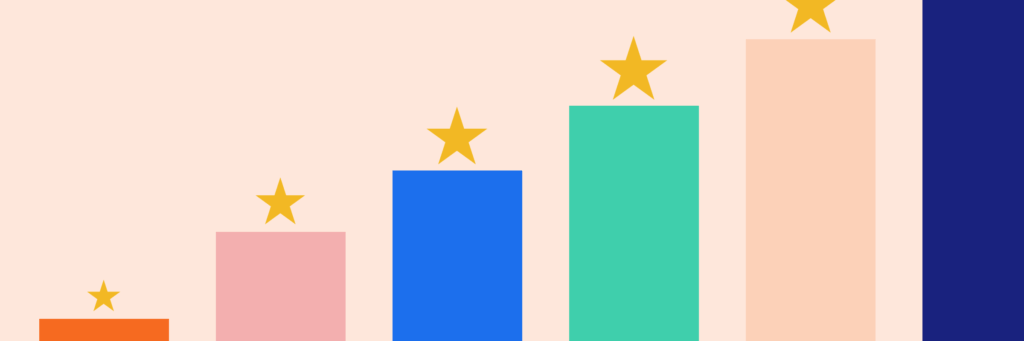
Think of this software as your personal command center, a one-stop solution to manage all your online reviews. Here’s what it brings to the table:
A Unified View:
No more juggling different platforms. This software assembles all your reviews — from Google My Business, Yelp, Facebook, you name it — right there on your single dashboard.
Respond with Confidence:
Craft your responses to both bouquets and brickbats directly through the software. This doesn’t just make your life easier but also shows your customers that their opinions matter to you.
Stay One Step Ahead:
This clever software uses tech magic to analyze what your customers are saying. So, you can cheer on your cheerleaders and address any snags before they turn into PR disasters.
Create a Fan Club:
The software sends out requests for positive reviews to your happy customers, turning them into your brand ambassadors. More rave reviews equal a shining online reputation, inviting more customers to your door (or website). So, why wait? Let online review management software take the reins and steer your online reputation to new heights.
Breaking The Rumors
Have you ever heard some wild tales about review Google Review management tool? Let’s have a chat and dispel a few of those rumors:
Rumor has it that review management software is only for businesses. Well, that’s not quite right. It’s actually for anyone, individuals or brands, that need to make a mark in the digital world.
Some folks might tell you it’s only for the big leagues, the large corporations. Guess what? Not true! Whether you’re running a one-man show or leading a multinational corporation, managing your online reputation is key. And Google review management tool is here to help businesses of all sizes.
The talk of the town might be that it’s too expensive. Don’t believe it! There’s a google review management tool to match every budget, big or small. Plus, many platforms offer free trials so you have the chance to dip your toes before you take the big plunge.
And then there’s the big one: that it can cook up some fake reviews for you. Let me assure you, that’s farthest from the truth. Google Review management tool is all about keeping it real. Its main goal is to help you gather authentic reviews from actual customers and enable you to respond effectively.
So, now that we’ve cleared up a few myths, let’s chat more about what you should be looking for in a good review management software in the next segment.
The Right Fit and how to find it
Now, let’s chat about finding the right match for your Google online review management tool. It’s like searching for the perfect pair of shoes, right? One size certainly doesn’t fit all! Check out some deciding factors:
First up, let's consider your business size and industry.
- For those small businesses out there, you might be focused on affordability and user-friendliness. Seek out software with easy-to-navigate interfaces and flexible pricing.
- And to our big corporate friends, you might need something with more muscle – features like multi-location management and advanced reporting tools. Also, make sure it plays well with your existing software, like CRMs.
- Depending on your field, your review needs may differ. Say you’re a healthcare provider – you could use software that fits snug with your appointment scheduling system. Or if you’re a restaurant owner, you might fancy features that let you flaunt photos and menus in your responses.
Think about the volume and frequency of your reviews.
- For those with a torrent of daily reviews, software that automates tasks like review distribution and sentiment analysis could be your best friend.
- And if reviews come in at a trickle, a more basic platform could do the trick.
What about your budget?
Google Review management tool comes in all shapes and sizes, and prices too. Have a long hard look at your budget and weigh the potential benefits against the cost. Most platforms let you take them for a spin with a free trial before you commit.
What's your team like?
Have you got an entire crew managing online reviews, or is it a solo job? You’ll want software that’s easy to learn and navigate, especially if your squad isn’t tech-savvy.
What are some of the dream features your review management tool should have?
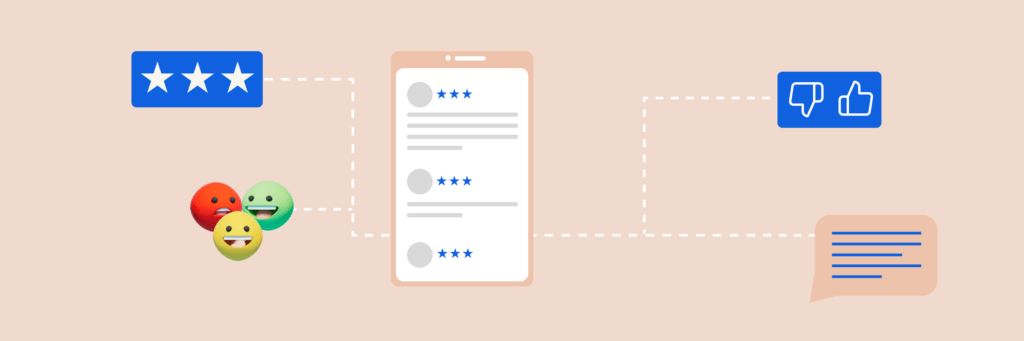
Review Monitoring and Sentiment Analysis:
This helps you keep track of your reviews and tune into your customers’ feelings – whether they’re singing your praises or raising issues.
Automated Review Request Tools:
These make it a breeze for your happy customers to leave glowing reviews with automated prompts and follow-up emails.
Response Management Capabilities:
You can respond to reviews directly through the software, resolving and escalating issues like a pro.
Reporting and Analytics Dashboards:
These provide essential insights into your online reputation with detailed reports and stunning data visualizations.
Integrations:
If you want a seamless workflow, find a google review management tool that integrates with your existing tools. Integrations with CRMs can streamline customer interactions, while SMS marketing integrations can remind reviewers automatically.
Remember, choosing your online review management software isn’t just a decision, it’s an investment in your business’s future. By evaluating your needs carefully, you’ll discover your perfect match and harness the power of positive online reviews – win-win!
The options in the market
Simplify360(A Nextiva Product)
Simplify360 brings to you an all-inclusive review management solution that empowers businesses to supervise, administrate, and mechanize feedback to online reviews. The software is engineered to assist companies in tracking and replying to reviews across a multitude of platforms like Facebook, Google, Yelp, Amazon, and other review aggregators. Leveraging sentiment analysis, customer surveys, and review alerts capabilities, the objective of Simplify360’s review management tool is to make the task of online review handling more efficient and effective.
Pros:
What sets Simplify360’s review management tool apart is its AI-enabled automation features, which let businesses automate nearly 90% of review responses. Besides this, it provides comprehensive analytics, sets benchmarks against competitors, and offers customisable surveys to extract valuable customer insights. By focusing on boosting online image and customer satisfaction, Simplify360’s review management tool serves as a crucial resource for businesses wishing to enhance their virtual visibility.
Birdeye:
Pros: Birdeye is super user-friendly, even for folks who aren’t tech wizards. It’s a dream come true for businesses juggling multiple locations. Plus, their strong messaging features let you send automated review requests and send personalized responses.
Cons: While Birdeye is a heavyweight, it can be a bit heavy on the wallet compared to some other options. Also, you might need a little bit of tech prowess to get set up.
Podium:
Pros: If you’re a local business, Podium is like your knight in shining armor. They integrate beautifully with SMS marketing, making it a breeze to ask customers for reviews. Plus, they have tools to help you rack up those gold-star reviews.
Cons: Podium may not have as many bells and whistles as other platforms. If you want deep-dive reporting or advanced sentiment analysis, you might need to look elsewhere.
ReviewTrackers:
Pros: For businesses who love to feast on data, ReviewTrackers is your buffet. They dish out competitive market analysis and stellar sentiment analysis, giving you all kinds of insights. And, their top-notch reporting paints a clear picture of your online reputation.
Cons: ReviewTrackers may not be as intuitive as some other platforms. If easy-peasy is what you’re after, you might need to explore more user-friendly options.
Yext:
Pros: If local SEO is a top ticket item for you, Yext has your back. They’re all about helping businesses manage their location data across online directories and integrate with popular business tools like a dream.
Cons: Just like Birdeye, Yext can be a bit pricey, especially for smaller businesses. And, you may need to get your tech hat on for the setup process.
Other Rockstars Worth Checking Out:
The world of Google review management tool is vast and varied. Here are some other options you might want to consider:
Jotform: User-friendly and has a free plan for small businesses just starting out.
SOCi: Complements review management capabilities with strong social media management features.
NiceJob: Puts emphasis on employee advocacy, coaxing positive online reviews from your team.
Reputation.com: An all-in-one platform for businesses who want everything under one roof.
Grade.us: Offers white-labeled review management solutions, a perfect pick for agencies handling client reviews.
So, you’ve taken the plunge and picked a top-notch online review management software to boost your business’s online standing. Brilliant! Now, let’s chat about how we get this show on the road.
Got a Minute? To set up your review management tool?
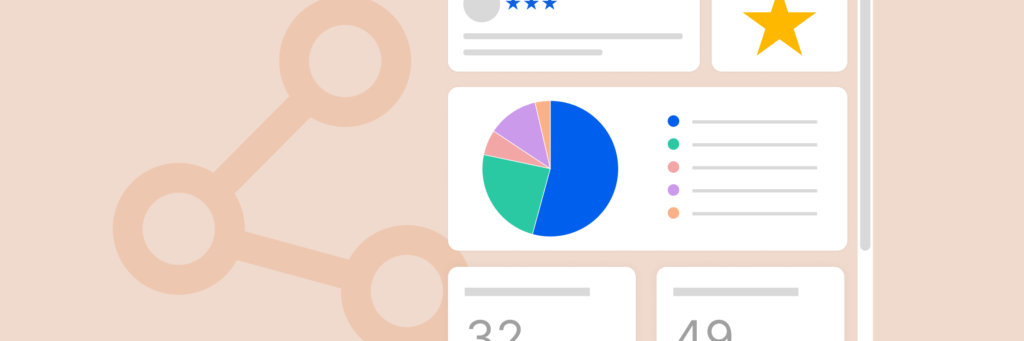
Remember the last time you got that high-tech gadget and the user manual looked like some alien script? Fear not, setting up your review management software isn’t anywhere near as scary. Here’s what you’ve got to do:
Joining the Dots: Have a good look at your software features and how they align with the needs you’ve already identified. This will also help you set priorities for tasks and workflows.
Opening Your Virtual Doors: Many platforms have a setup process that’s as easy as pie. Just follow the instructions to link your review sources – think Google My Business and Facebook – and tweak your settings.
Integration Time! Most review management software can smoothly integrate with your other business tools. This could be your CRM or even your SMS marketing platform. Discover how you can make this software fit your business like a glove.
The Blueprint for Your Review Management:

Once your software is good to go, you can start working on a foolproof strategy to manage your online reviews:
Workflows That Work:
Get workflows in place for responding to reviews. Decide who’ll take charge of responses, the tone to be used, and the response time – and remember, time is of the essence.
The Power of Positivity:
Don’t just wait for reviews to pour in–encourage your satisfied customers to share their positive experiences. Most platforms offer hassle-free tools to automate review requests post a successful interaction.
Upside-Down Frowns:
Treat negative reviews as constructive criticism. Your software’s sentiment analysis tools can help you spot unhappy customers and address their concerns swiftly. Empathize, apologize for any lapses, and offer apt solutions.
Data-Driven Decisions:
Review management isn’t just about providing responses, it’s about capturing the essence of data.
Getting to Know Your Customers:
Leverage analytics to understand your customers’ sentiment. Understanding what makes your customers tick or ticks them off, can help you fine-tune your offering.
Room for Improvement:
Use your software to find trends in reviews. Recurring complaints shouldn’t be ignored. Your software can help identify where you should be focusing your improvement efforts.
Show Me The Money:
Most platforms can generate reports tracking your online reputation over time. This lets you measure how your review management efforts are paying off and the resultant impact on your sales and customer acquisition.
By smartly implementing and using your review management software, you’re set to transform online reviews from a sour point to a growth lever.
Wrapping Up:
We’ve journeyed deep into the world of online review management. We’ve discussed its importance in influencing customer choices and how it affects your search engine ranking. We’ve also tackled the somewhat intimidating task of selecting the perfect online review management software for your business.
Just remember, online reviews aren’t optional anymore; they’re essential. Positive reviews build trust, draw in new customers, and at the end of the day, boost your profit. But managing your online presence can seem daunting, and that’s where your online review management software becomes your superhero!
Your Next Move - Take Over Your Online Reputation!
Ready to level up with online reviews for your local business? Here’s what you do next:
At Simplify360, we got you covered. Talk to our experts and know how we can work together to set up a brilliant fail safe review management tool for your business. Google Reviews, Play Store reviews or App Store reviews we have all bases protected and ready to improve your business.
Don’t let online reviews become a missed opportunity. By effectively managing online reviews and making the best use of the right tools, you can turn customer feedback into a secret weapon for local business growth. Take over your online reputation today!
FAQs
1) How can I use online review management software to encourage positive reviews?
The secret sauce to unlocking this potential is using the software to automate review generation following fulfilling customer experiences. Make the path to review submission a cakewalk for your happy customers. Provide them with crystal clear, step-by-step instructions and be sure to include links that lead them directly to the review platforms. Voila, you’ve just transformed satisfied customers into your brand ambassadors.
2) How should I respond to negative reviews?
Now, let’s take a look at the not-so-rosy part – negative reviews. How should you respond to them? Well, first, remember that each negative review is an opportunity. An opportunity to learn, to improve, and to show your customers that you value their feedback. So, acknowledge their frustration – don’t ignore or brush it off, but rather, confront the elephant in the room. Apologize for any loopholes and offer tangible solutions. It’s crucial to address their concerns promptly and professionally. The faster you respond, the more it demonstrates your commitment to customer satisfaction.
3) What kind of data and analytics can I get from online review management software?
By using such software, you gain deep-dive insights into your customers’ sentiments and preferences. This, in turn, helps you identify the areas that require your attention. More so, you can monitor and measure the return on investment (ROI) of your review management efforts. This software is not just a tool, it’s your guide to understanding what your customers love, what frustrates them, and how you can continuously improve to keep them coming back for more.
