The Chaos Of Social Media Managment
It’s 2024 and we all understand the criticality of social media for a brand. By now many of us would have seen many social media management tools. If at all you have an organization, then you have Facebook, Instagram, Twitter, maybe even Pinterest and LinkedIn- that is a lot to handle!
Everyday feels like a juggling act. You scramble to create new content for each, remembering their specific formats and size specifications. You’re constantly switching between apps, logging in and out, just to schedule a few posts. But in the chaos, you miss comments and messages from potential customers. At worst, you have no clue if all this effort is working at all.
Are they seeing your posts? Is it resonating with them? If you’re a small business owner, marketing professional, or social media enthusiast looking to up your game and are, due to multiple accounts alone, feeling a bit overwhelmed, then this blog post is extended for a helping hand.
You don’t need a social media team or a huge budget to deliver a great social experience to your customer. We’re here for shedding light on the magic of social media management tools. Like superheroes to your online presence, they offer you a central hub to streamline everything you do.
Right from scheduling posts in advance and calendar for content creation to inbox management for responding to mentions and tracking every social media activity’s performance, these tools will help get it done.
Say goodbye to the chaos of social media and let’s jump right in! These tools have the powers to change the game.
Let’s dive into the 10 essential features that make managing your social media presence a piece of cake!
Feature 1: Manage Multiple Platforms - Juggle with Ease!
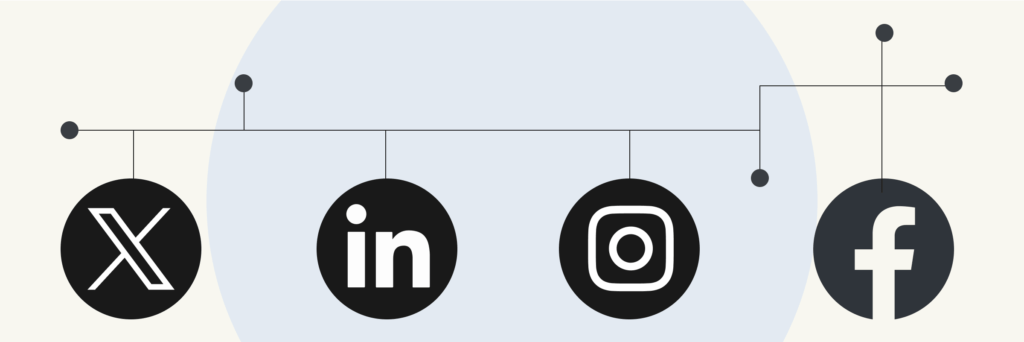
Managing multiple social media without a good tool is not different from juggling chainsaws. So, this first feature is probably the same as having all the extra pairs of hands.
Multi-Platform Management:
Think of an all-in-one central hub for social media. You are able to do everything within one platform, not having to log in and out from app to app. You can schedule posts, monitor comments, break down performance, etc., for Facebook, Instagram, Twitter, Pinterest, LinkedIn, and many others, depending on the tool you are using.
Why is this Important?
Save time: No more switching between apps and wasting those valuable minutes. Plan and manage in one go!
Maintain consistency:
Plan your channels to build a consistently strong presence, schedule posts regularly so nothing falls through the cracks, and hits your audience.
Managing multiple accounts:
You may have multiple social accounts representing different offerings or brands with which you, as a professional, may be associated. Now, this feature could help you to manage all from one point.
Feature 2: Scheduling & Planning - Be a Posting Pro!

Do you remember how it felt when you had to scramble in order to make a post at the very last minute? Feature number two is here to banish that stress away forever. It’s all about scheduling your posts in advance—kind of like planning a social media party.
Why is Scheduling Important?
Think of your social media presence as a conversation with the people. Scheduling simply helps in maintaining that conversation. By scheduling in advance, you will do the following: Stay Consistent: Posting regularly is central to keeping an audience engaged. Scheduling ensures you don’t have any awkward radio silence on your social media channels.
Save Time:
Let batching your content creation be scheduled way in advance so that you have other free times to focus on the other parts of your business.
Post for different time zones:
You do not have to be awake till 4 AM just because you need to post some content for a given time zone; you can schedule it with the tool and hit the bed.
What Features Should You Look For When Scheduling?
Calendar Views:
Capture your entire social media content calendar at a glance, like a huge social media party planner! This way, it becomes really easy to see and change the post schedule as per need.
Drag-and-Drop Scheduling:
Equivalent of decoration for your social media party! You just drag and drop your posts onto the calendar and let them be scheduled for posting on specific dates and times.
Evergreen Content Scheduling:
You might have some timeless kinds of content like tips or motivational quotes. This way, you can schedule your evergreen posts to be repeated, which will save even more of your time.
Remain consistent!
Establish a posting rhythm that you could maintain working with—such as three times a week—and try hard to keep up with it. This way, your audience will always expect updates from you every week.
Feature 3: Content Creation & Curation - How to Become a Content Rockstar
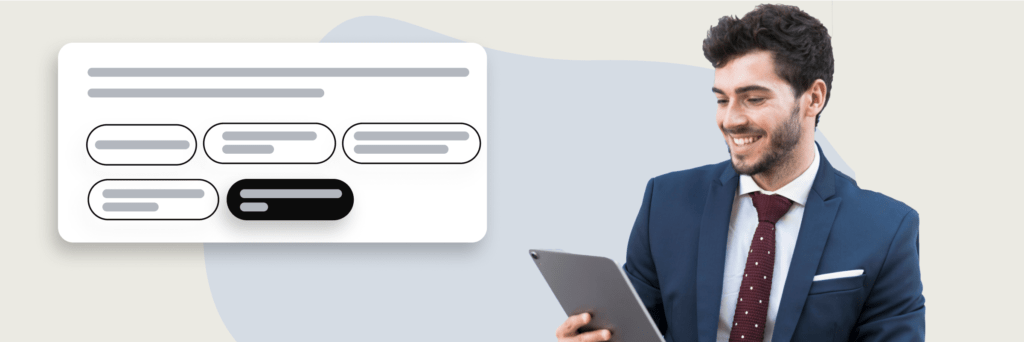
With your social media schedule all planned out, it’s time to fill it with successful content! This feature behaves like your personal content creation studio right within your social media management tool.
Content Creation vs. Curation: Explained
Content Creation:
A term coined for making your own original content, and will include writing engaging posts, taking photos, or even making short videos.
Content Curation:
It’s almost like searching for other sources with excellent content that your audience is going to like. It could be anything interesting that catches your eye, or inspiring quotes, or funny memes (with permission, of course).
Powerhouse of Features for Content Creation:
Photo editing tools, which enable the following: adding text, filters, and effects to photos and videos—your treasure box for storing all your social media content. It stores your photos, videos, or even text pieces in one place, for easy access and reuse.
Social Media Post Templates:
Need an idea jumpstart but don’t know where to begin? No problem! Some tools provide pre-designed templates for different types of social media posts, so you will have an idea of where to begin and save some time.
Supercharge Your Creativity:
Most social media management tools integrate with popular design tools like Canva. This means that you can dock in beautiful visual creation right inside your workflow, lifting up your content creation to a totally new level!
Remember: do not hesitate to try out different content formats and types – after all, what’s important is what works for you and your audience. We’ll go over ways to involve them in the next feature. So hold on
Feature 4: Engagement & Interaction - Turning Followers into Fans!

So, you’ve got your scheduling on point, and your content calendar is bursting with amazing content. But remember, social media is a two-way street! Feature number four is all about engaging your audience and building relationships.
What is Social Media Engagement?
Think of it as a conversation with your followers. Engagement includes comments, likes, shares, and anything else people do to your posts. The more engagement you have, the more people see your content, hence building brand awareness.
Why is Engagement Important?
High engagement rates show that you have an audience who wants to hear what you have to say. It will also make people feel like they belong to your brand and that they are important and connected to each other.
Engagement Champion Tools: Comment and Message Management Tools
Remember what we said about having a social media inbox? Well, these tools help you consolidate comments and responses from followers in one platform for management.
Listen to Everything about Your Online Brand: This feature is like the enablement of a superhero’s view, turning on the ability to see when somebody says something online, even if they haven’t texted or direct-messaged you. It gives you an opportunity to respond and actually share appreciation with the audience.
Feature 5: Analytics & Reporting - See How Your Social Media Shines !
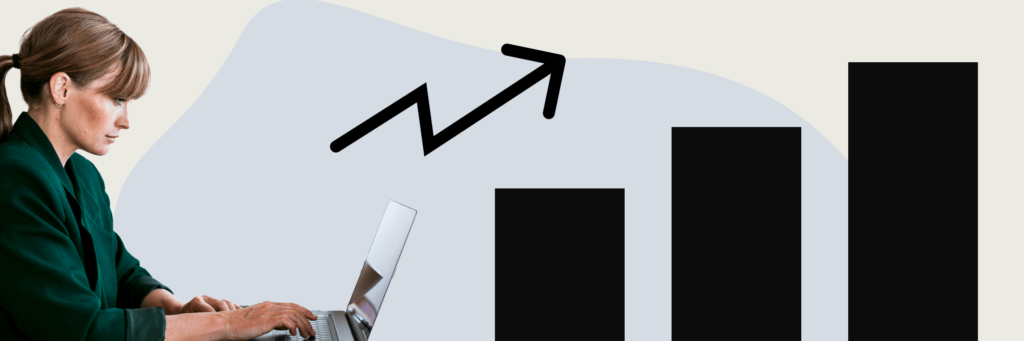
Imagine running a race without knowing your lap times. That’s kind of what managing social media is like without analytics! Feature number five is all about tracking your progress and understanding how your social media efforts perform.
What are Social Media Analytics?
Think of it like a report card for your social media presence. Enterprises are assigned to data and insights regarding post performance, specifically who viewed them, how many individuals interacted with the post, and further details of the audience such as demographics.
Why are Analytics Important?
It’s like adjusting your lap times on the race track to hone your running technique for next time; find out what’s working and what’s not. Now, that is analytics that is empowering!
Analytics Features You Want:
Performance Reporting: See just how well each post performs on its own; learn how many impressions—that’s how often it was viewed—and how many reached out to you with likes, comments, and shares, all adding up to engagement. You can also find out how many clicks you receive on links shared.
Audience Demographics Reporting: This feature enables you to know who your audience is. You can know things like age, location, interests, etc., so as to appropriately adapt to your content in a manner that will resonate the most with them.
Feature 6: Teamwork makes the Social Media dream work!

Imagine working with a whole team on multiple social media accounts. This might make it seem a bit like a storm of ideas and tons of edits all over the place sometimes! But hey, the setup you’re in right now through the collaboration of features in your social media management tool is like a central hub for you to stay in good communication with your team.
Benefits of Working Together:
Increased Efficiency: Real-time collaboration features help avoid everyone working simultaneously on the same thing and ensure smooth team collaboration with no wasted efforts.
Fewer Mistakes:
Every single post passes a double check before going live due to the approval workflow, bringing the instance of typos and unapproved content to very close to zero.
Transparency for Everyone:
Everyone from the team is involved in knowing the social media strategy and thus always keeps itself on the same page.
Collaboration Features in Action:
Team Roles Assign specific roles like, for instance, “admin” or “editor,” to varied team members. This would help in the control of features one has access to for editing. Content Approval Flow: One can set up a distinct process of creating and reviewing content so that there is a well-defined way of providing feedback before posting. Built-in Chat: This gives you a team chat room right inside the social media tool! It creates a space where everybody can easily brainstorm ideas, give feedback, and manage tasks on the go.
Feature 7: Level Up Your Reach with Paid Ads (Right in Your Tool!)

You may have an idea about marketing your awesome business to a broader audience, but free social media posts do not stretch that far. That is where the money comes in with paid advertisements. Plus, you never know—some of the social media management tools might allow you to do it all in one place!
Think about it this way: You can create compelling ads on Facebook, Instagram, and other social platforms within your social media solution. No longer do you need to app-switch and website-hop!
Benefits of Integrated Advert Payment Management
One-Stop Shop—Within your social media solution, manage regular social media updates and your promoted content initiatives from the same locale and save a ton of time and work.
Targeted Reach:
This is the way paid advertising will be beneficial for you to reach audiences most likely to have an interest in your product or service. It’s almost like putting a bullseye right in front of the eyes of the people who are most likely to view your ads.
Data-Driven Decisions:
Monitor the performance of your ads through transparent reporting. View how many clicked on your ad or how many converted to customers. The data will help in adjusting the ads to work better for next time.
The following is what you’ll be able to do with paid advertising features:
Create & Manage Campaigns: Explore your advertisement, target your viewers, and set the budget, all in your social media tool.
Budget & Bidding Tools: Set your ad spend and ensure you get more bang for your buck with the right bid. In fact, real-time bidding is a kind of mini auction for a moment when users are available to purchase a good or a service.
Ad performance tracking: See how well your ads perform! Track key performance indicators such as clicks, conversions, and cost-per-acquisition to see what is working and not working.
Feature 8: Partner with Social Media Stars (Influencers!)

Have you ever wondered how some brands appear everywhere online? They might work together with influencers—social media stars with significant followings. Your social media management tool will identify the most suitable influencers to bring out the word of your brand!
Imagine this: you can find the influencers according to your niche—be it fashion, fitness, or travel—the tool will show you the audience demographics and exactly how engaged their following is. this is definitely securing that the chosen influencers are those whose audience will most likely be interested in what’s in store for them.
Find the Right Fit:
No more guesswork! The tool helps to find the influencers for your brand and the right audience outreach.
Easy Collaborations:
Manage all of your influencer outreach operations and track all collaborations inside your social media tool. That tells you about having a kind of inbuilt project management system for your influencer marketing activities!
Measure Your Success:
Understand how your influencer campaigns are doing. Keep track of things like brand mentions, the people the influencer has been able to reach with your message, and how engaging their audience was. These data points help you fine-tune the strategy for even better results in the future.
Next up, we will check a feature that will help you convert these interested followers into actual customers: Social Commerce Integration.
Feature 9: Sell More Directly From Social Media With Social Media Tools
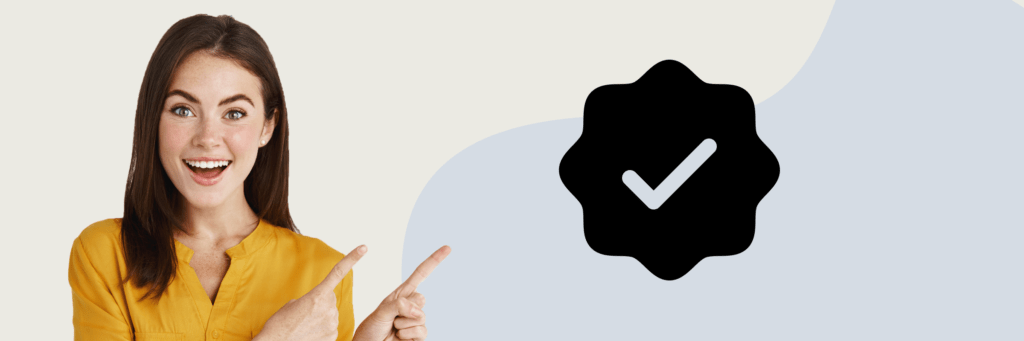
Have you ever scrolled through Instagram, seen something really cool, and wished you could actually click “BUY NOW?” Well, when you have social commerce features right in your management tool, you can do just that with zero friction for your followers!
Think about it this way: You can upload your product catalog directly into your social media tool and then link those products to your social media posts. That way, people can see your product, click on it, and buy it — all without ever leaving the app!
Benefits of Social Commerce Integration
Boost Sales & Conversions:
Make it ridiculously easy for people to buy whatever you’re selling, and you’ll make more sales in less time. Happy Customers: Give customers a convenient and stress-free way to shop, hence giving them a wonderful experience.
Data-Driven Decisions:
Track data on social commerce and extract customer behaviour information in addition to purchase habits to get an in-depth view of which product is popular and how to optimise the social media marketing strategies.
Feature 10: Spy on the Competition (Legally!) But for Social Media Good

Ever wonder what your competitors are doing online? With competitive analysis features on a social media management tool, you can do exactly that. It’s a little bit like having a secret window inside the strategies of your competitors on social media.
Imagine that: You can know how often they post, what kind of content they share, and how their audience reacts. It will even benchmark your performance against industry averages so you can understand how you stack up.
How Competitive Analysis & Benchmarking Can Help You Grow:
Learn from the best: See what is working for your competitors and hijack those strategies in your approach to social media.
Be in constant pursuit of trends: Understand the latest trends, both nationally and internationally depending on your business, and best practices that run throughout your industry landscape. Be up to date so that you can always bring new and engaging content.
Reiterate Insights: Use this to fine-tune your social media strategy. You will be able to optimize type of content, target audience, and overall approach for better results.
What Platforms Sould a Decent Social Media Tool Work With?
Be sure to get a tool that works with the major social media platforms that are operational. Here are some of the big ones:
Facebook: Ideal for sharing updates, promotions, and interacting with customers.
Instagram: Ideal for visual content like photos and video—really great for the youth.
Twitter: Perfect for live updates, news, or if you need to interact fast with your followers.
Pinterest: It’s a visually based medium where you share ideas and inspiration. Very good for sectors that are very creative.
LinkedIn: It’s a bit more professional and B2B-oriented; great for networking and showing your expertise.
Of course, some of these platforms will always be more relevant to your business than others, based on your industry and target audience when you are selecting one of these tools.
How to Choose the Right Social MediaTool for You: Finding Your Perfect Social Media Match!
Now that you’ve taken yourself through various key features in a social media management tool, you probably have a head start on how you may go about finding a right tool for your needs. But then again, the options are so many. How do you pick up one? This section points you in the right direction.
Free vs. Paid Tools: Weighing the Options
Free Tools: These are really great starting points, especially for small businesses or people with strained budgets. Most of the time, they will have basic features such as scheduling and creating posts. However, they might limit the number of accounts you have or the amount of data you can access.
Paid Tools: The features are advanced analytics tools team collaboration tools, and also give additional enhanced social listening. But they usually carry the monthly subscription fee.
Opting for the Right fit:
Before jumping onto any tool, take a minute to stop and think about what exactly you need from the tool and also, what you can shell out. A few questions can be asked to self-booked
- How many social media accounts need to be managed?
- What features mean the most to me? Scheduling, analytics, engagement.?
- What is my budget?
Everything You Need To Know About Social Media Managment Tools
In this blog post, we deliberated on the 10 must-have features of a social media management tool, which would actually give you the power to pick the one that’s just right for you. But if you are looking for an all-in-one solution beyond social media alone, look no further than Simplify360!
Simplify360 is not any other social media management tool; rather, it’s a powerful omnichannel provider. It offers a single, unified platform for the interactions of clients not only on social media but also via email and live chat, among others. Now, imagine the scenario in which customers’ inquiries are made, regardless of how: this is the beauty of omnichannel communication!
With Simplify360, you will be able to drive the features discussed throughout this blog post: scheduling, analytics, collaboration—all into your total customer experience strategy. Plus, with it, such features as online reputation management, social listening tools, or features for specific industries are available.
Looking to smoothen your social media presence and raise the bar on customer experience? See what more Simplify360 can do for you. Their all-rounded omnichannel approach empowers you to foster closer relationships with your audience and be at the peak of social media success.
FAQs
1) Do I need a tool to handle my social media?
It depends! If you manage a lot of social media accounts or streamline work in the field, then the amount of time saved by a social media management tool will be huge. It also allows you to schedule; look out for future posting, observe analytics, and work collaboratively. However, if you are new or in social media and are dealing with one account only, then possibly a tool for free or manual posting can be sufficient.
2) What features are most important for me?
The features that will rank highly is what befits your needs. Considerations can be around the number of social media accounts you maintain, Budget, or if you need more collaboration functions or budgeting paid advertising. The 10 must-have features discussed in this blog but some may stand out as a necessity for you in your need.
3) How much do social media management tools cost?
The prices will vary depending on the functionality provided and on what number of social media accounts are managed. There are also free ones but typically with very constrained functionality. The paid ones range from around $10 a month with basic functionality to well over $100 for large enterprise tools with sophisticated functionality.
4) How easy is a social media management tool to master?
Most social media management tools are quite user-friendly in nature, having intuitive interfaces and useful tutorials in place. Some of them can be much more challenging than others; so look for clear documentation, video tutorials, and customer support to get you on board. What are some popular social media management tools?
There are that many social media management tools you cannot even count them. Some popular ones are Simplify360, Hootsuite, Buffer, Sprout Social, Later, and Sendible. You may want to read reviews or compare features to establish which will be best for your needs.
